
Benefits and challenges of change management
June 23, 2022
Discover Cevinio’s features and developments of 09/2022
October 28, 2022Cevinio News | Top 3 features and developments of the summer season
We all know that September is popularly known as the back-to-business month. So, we can say it is time to catch up and get ready to make an impact in Q4. We want to help you in this process, so we have compiled our top 3 releases of the summer season. Here is a short recap to help you discover what is new in the Cevinio solution in minutes.

Improved view on the approval page

Extended flexibility of the posting process

Build the ability to share exports between companies
Improved view on the approval page
We are bringing the user experience of invoice approvers to the next level
Over time, user experience is gaining relevance as a concept globally, and so it does at Cevinio. We know that the better the user experience, the easier and faster users can perform activities on our platform, which results in speedy invoice cycles.
Recently we have upgraded the approval screen to allow the approver to see both the invoice and the details to be approved at one glance. The invoice is now displayed next to the invoice details collected by the solution.
Current users only need to update their preferences to enjoy the new view. For new users, it will be a default setting.
How is this new feature going to help you?
- Access to the information is faster and easier, which has an impact on reducing invoice cycle times
- Better user experience as we make your life easier. Our goal is to ensure you can access the information you need where you need it
- The easier it is to perform checks; the fewer errors occur. With this feature, we not only speed up the process but avoid mistakes
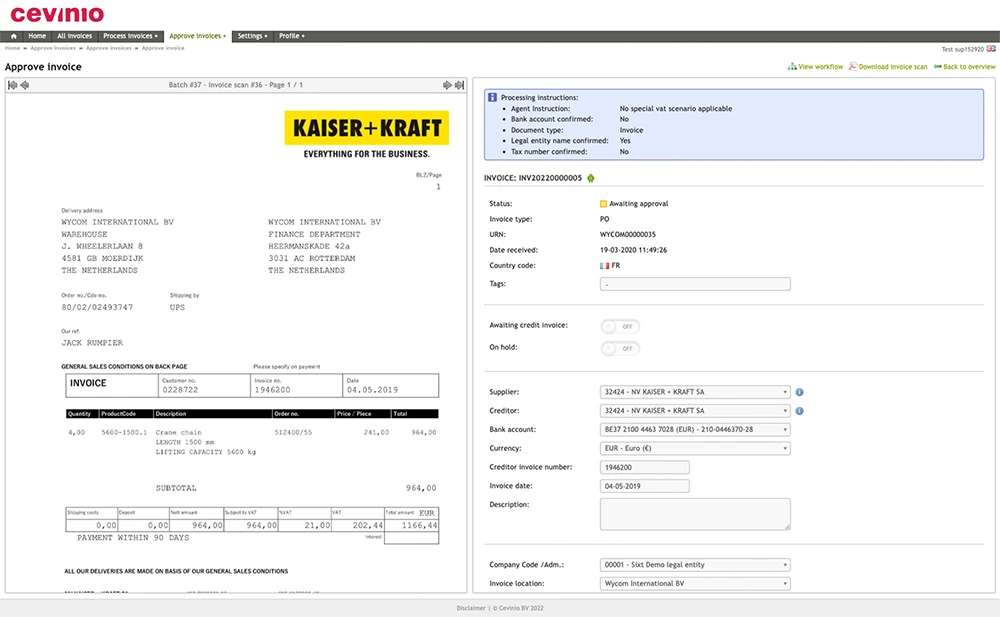
Extended flexibility of the posting process
The moment when you export an invoice to the ERP is in your hands
We have extended our flexibility regarding the timing of the actual invoice posting. With an elegant solution, it is now possible to determine when in the workflow process an invoice should be exported to the ERP system for posting purposes. This option helps to divide workflow tasks between pre- and post-exporting actions, making it possible to have both an informative workflow before posting and an actual approval workflow after posting, for instance. This feature is ideal for clients seeking to introduce a post and block logic.
How does this feature work exactly?
This additional posting flexibility is automatically available when the user is also working with the Cevinio workflow. However, we can build it for non-users in which case it comes as an extra.
We see this functionality is especially convenient for companies requiring double posting. At a specified moment in the workflow, the invoice is posted in the ERP. It will not be paid until another posting takes place in the ERP, freeing up the invoice for payment.
How is this new feature going to help you?
- Make sure the invoices are registered on time for tax and reporting purposes
- Have higher control of the processing system and, therefore, the invoice process as they decide when to post
- When there is a lengthy approval flow, it prevents it from impacting the performance of AP (Accounts Payable)
- Much better visibility as with double posting AP can confirm that quality inspections have been performed on their side
- Improve relationships with suppliers. AP can verify that an invoice has been processed but blocked due to issues with, for instance, quantities. This control can help the supplier take the needed actions in the area
- Detect where the issues take place
Industries with a highly regulated environment see an enormous benefit.
Build the ability to share exports between company codes
Enjoy higher consistency and reduce the number of errors by using our new feature
As a global invoice-to-pay solution, we see how our clients deal with complex company structures and large departments, which often results in different procedures and information stored in several ways. As alignment is paramount to streamlining the invoice process, we work on developing features that make the process as error-free, touchless, and consistent as possible.
Recently we have built the ability to share exports between company codes improving the ease of setup and changes. This upgrade makes it effortless to maintain and set up exporters for several companies at once and reduces the risk of errors.
How does this feature work exactly?
Super admins only need to create the export in the Cevinio solution and decide where to apply it. What happens when an export must be modified? Super admins can edit the export from their Cevinio admin panel, and this action will impact the places where it is applied and the ERP.
How is this new feature going to help you?
- Easier export management
- Fewer errors and higher consistency
- Better alignment between systems, invoice-to-pay, and ERP
This feature is already available to our users. If you would like to learn more about Cevinio and how our features can benefit your invoice process and help you overcome your challenges, please do not hesitate to contact our sales team. If you are a user and need assistance or have further questions, please address the request to our support team.





