
Discover Cevinio’s features and developments of the summer season
September 30, 2022
Steps to Global Invoice Processing
November 8, 2022Cevinio News | Introducing the new features and developments of 09/2022
What would you say about an invoice processing solution that gets smarter, reduces manual touches and provides higher visibility? At Cevinio we strive to ensure our AP (Accounts Payable) invoice automation software improves continuously. In September, we released new features which will increase automation levels and enable the collection of more details on the status of your invoices. Are these features you are searching for in an AP invoice automation solution?

Additional self-learning ability. Smarter AI algorithms

Improved Return to Vendor process

Save remarks when updating an invoice attribute
Additional self-learning ability to total amount recognition
At Cevinio, we use AI (Artificial Intelligence) and ML (Machine Learning) to provide an invoice automation solution that gets more efficient over time. In September, we implemented additional smartness in the AI’s ability to recognize the total amount on an invoice. We are now investigating which one is the most likely tax amount by combining Machine Learning into the AI algorithms to improve the potential for total amount recognition.
Smarter AI algorithms capable of recognizing the correct VAT
How does this feature work exactly?
The recognition of the applicable tax rates takes place in step 2, after the data extraction of PDF and paper invoices. As we like to say, it is not about the OCR (Optical Character Recognition) but what we do with the data. Our solution is using AI to learn from previously processed invoices. That way, we can recognize the correct tax amount on coming invoices. With this release, we increase your accuracy rate for recognition of the tax amounts.
How is this new feature going to help you?
As accuracy levels increase, less manual work is done on an invoice, freeing your team to perform high-added-value tasks.
This feature is currently available for all users of our advanced solution.
Improved Return to Vendor process
We auto-populate the supplier’s email address
We have added further automation to our Return to Vendor rejection feature. Now, by selecting the RTV (Return to Vendor) rejection reason(s), we auto-populate the supplier’s email addresses with a default per vendor if provided in the Vendor Master Data interface. Of course, it remains possible to overwrite this default.
How does this feature work exactly?
The Return to Vendor process takes place in step 4 of the invoice process, where the validation of an invoice occurs. By adding the email address alongside the reason selection and the remark, the Cevinio solution provides all the information the AP agent needs to reach the supplier.
You will get the most out of this feature with up-to-date and complete VMD (Vendor Master Data).
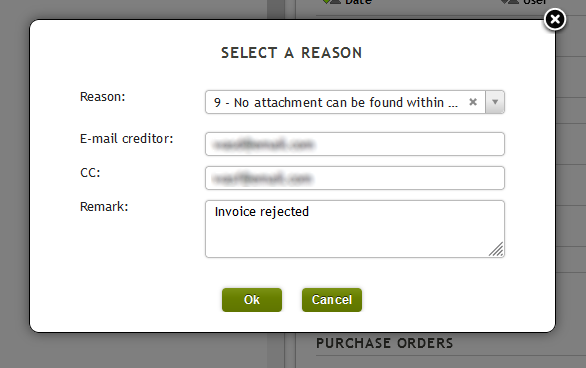
How is this new feature going to help you?
The main benefit is that we remove touches, and the AP agent does not need to search for an email address as it is automatically populated. The manual work we take out of the hands of the AP agent translates into a faster invoice lifecycle, this being only one of the positive outcomes.
Save remarks when updating an invoice attribute
Extended capability to store remarks when an invoice is put “on hold” or classified as “urgent”
We made it possible to store the remarks not only when updating the invoice status but also if a user updates an invoice attribute such as “on hold”, “waiting for credit note” or “urgent.”
How does this feature work exactly?
This action takes place at step 5 of the workflow, part of the process where the invoice approval takes place. The remarks added to the status “on hold” and “urgent” are stored and visible to all. Thanks to this feature it is possible to see what is happening to an invoice.
As a result, approvers and AP agents can see additional details and act on them. See an example below:
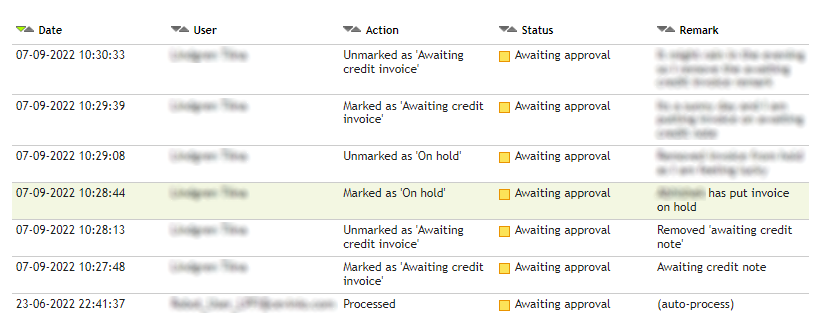
How is this new feature going to help you?
By enabling the system to store these remarks, we aim at higher levels of visibility and control. Imagine an urgent invoice on hold, and you want to know why. When the invoice is on hold, it creates an event so you can keep track and find out more details.
As a result:
- Gain control and visibility over status.
- Reduce the number of communications since the information you need is already in the system.
This feature is available as part of our standard advanced invoice automation solution.
At Cevinio, we are constantly releasing new features and improving our solution, so we ensure our clients use the latest technology. If you are looking for an advanced invoice automation solution, you want to confirm it is future-proof. Discover more about Cevinio and how we can help you transform your invoice process.





