
Accounts Payable Landscape
March 13, 2023
KPIs for Effective Accounts Payable Management
March 28, 2023Cevinio News | Introducing the new features and developments of 02/2023
We are excited to share the newest features we have added to our AP invoice automation software with our community. All were developed to further automate and improve your invoice processing. These releases will not only additionally streamline the invoice process, but also increase transparency and control. Our goal is to provide you with an enhanced experience enabling you to manage your invoices with greater ease and efficiency.

Workflow upgrade for
“Post & Block” scenarios

Extended traceability of
the invoice scans

Excel overview of the files imported into Cevinio
Further streamlining the invoice approval process with new invoice header workflow action
Workflow upgrade for “Post & Block” scenarios
We know how important it is for you to manage your invoice “post & block” scenarios effectively to ensure that invoices are processed accurately and in a timely manner. Common reasons for an invoice to be blocked include missing information or incorrect data on the invoice, discrepancies between the invoice and the purchase order, or issues with the vendor’s account. In such scenarios, the invoice will not be posted until the issue is resolved.
To help you successfully manage and automate certain invoices that are “blocked” we have added a new invoice header workflow action.
This new action will allow you to directly validate in the header workflow if an invoice needs to be approved or not. Now the decision can already be made in the header workflow which allows approval and posting of invoices directly if no discrepancies within the threshold are detected.
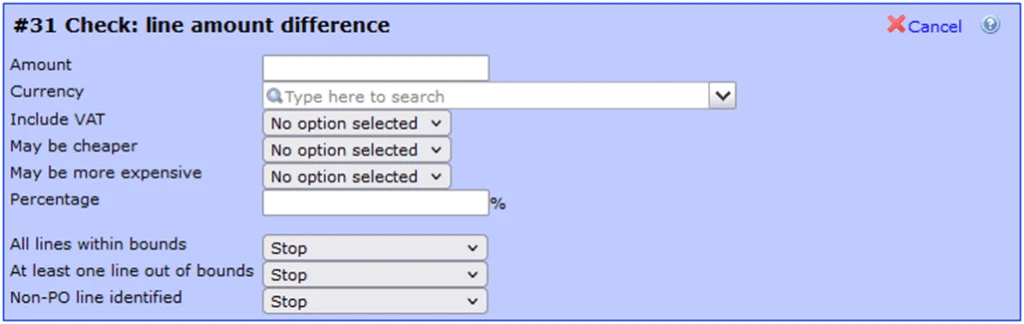
How is this new feature going to help you?
This feature can help you avoid payment delays and tax reporting issues and ensure that vendors are paid on time, which is crucial for maintaining good relationships with suppliers.
Increasing transparency of your invoice process for scanned documents
Extended traceability of the invoice scans
The traceability of invoice scans is important for several reasons: compliance, audit and internal control, faster dispute resolutions and easy tracking of the invoice status. We want to help you further increase the transparency of your invoice processes by identifying what happened to invoices that are canceled and re-processed after cancellation.
How does this feature work exactly?
We have added the “invoice scan log” to our overviews to identify invoices that are canceled and re-imported after cancellation. Here, you can easily trace whether a scan was reattached to an invoice during processing, providing you with better insight into any anterior comments and details related to the previous invoice.
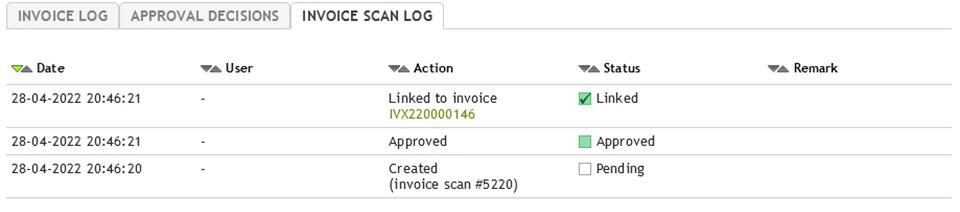
How is this new feature going to help you?
The traceability of your invoice scans is key for maintaining accurate financial records, complying with regulations, and ensuring efficient and effective accounts payable processes. This feature will help you make the process even more efficient and effective as you have access to what happened to a canceled and re-submitted invoice.
“Invoice Acknowledgement” status in your AP invoice automation environment
Native “Invoice Acknowledgement” status and extended ability to consume the consumption of the message in different invoice statuses
Strong connectivity between your ERPs and your AP invoice automation solution is important for ensuring accurate financial data, improving efficiency, and providing better visibility into your financial processes. With this new feature, we keep adding functions to provide you with greater visibility on the invoice-to-pay process on our platform.
How does this feature work exactly?
We have added a “native acknowledgment” status in the overviews of the Cevinio software, which is related to the status of the invoice in the ERP system. Now, it is also possible to import the acknowledgment in other invoice statuses, such as awaiting approval. This is relevant for post & block processes, where the invoice is posted in the ERP before workflow approval.
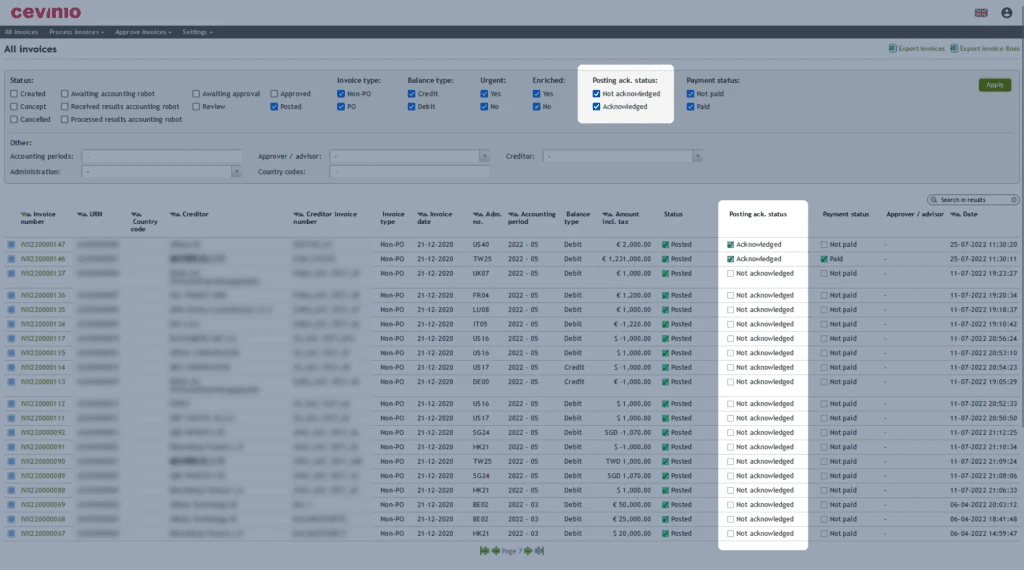
How is this new feature going to help you?
By importing the “Invoice Acknowledgement” in our AP invoice automation process, we provide our clients with increased visibility and confirmation that invoices have been successfully received and posted.
Get an Excel overview of the files imported into Cevinio
Possibility to filter and download on the “Imported Files” page
When using the Cevinio AP invoice automation solution you will increase control over the invoice-to-pay process. We are constantly adding new features to help you closely monitor what is happening in this process so you can proactively take action. Now we have incorporated the possibility to filter and download on the “Imported Files” page.
How does this feature work exactly?
In the Cevinio system, you can already find what documents have been submitted for invoice processing on the imported files page easily. To boost control, we have now added the ability to filter and download an Excel overview. This feature can be very helpful if you want to quickly filter what documents are not accepted due to, for instance, a corrupted PDF file in submission.
How is this new feature going to help you?
There are different ways in which this feature can help you, here are some examples:
- You can proactively check if any of the invoices sent by a supplier have failed and take proper action to avoid late payments
- This is another way to monitor incoming invoices, an effective way to track the volume of invoices received in a week and compare it to the previous week. This helps to determine if the volume meets expectations and allows you to take action if you suddenly receive more invoices than anticipated. For example, if a supplier has not sent invoices in a long time, it may require attention for workload planning purposes
Would you like to learn more about the features and capabilities of Cevinio’s AP invoice automation solution? Contact our sales team and start your invoice transformation journey today.




